Index
Introduction
Wombo AI: Create Your Own AI-Powered Music Videos
"The music is not in the notes, but in the silence between.” – Wolfgang Amadeus Mozart
Wombo AI is an innovative and entertaining app that has taken the world by storm, captivating users with its ability to bring photos to life through AI-powered lip-syncing technology. With just a single image, Wombo AI can create hilarious and often surreal videos where the subject appears to sing popular songs or deliver humorous dialogues.
The app utilizes deepfake technology and advanced machine learning algorithms to accurately synchronize facial movements with audio, resulting in amusing and sometimes unexpected outcomes. Whether you want to create a viral meme, share a funny video with friends, or simply have a good laugh, Wombo AI offers a unique and entertaining experience. Its user-friendly interface and wide selection of songs make it accessible to users of all ages and backgrounds.
In this digital age of fun and creative content, Wombo AI has emerged as a popular and engaging platform that seamlessly merges AI technology with entertainment, delivering moments of laughter and delight.
How to Get Started
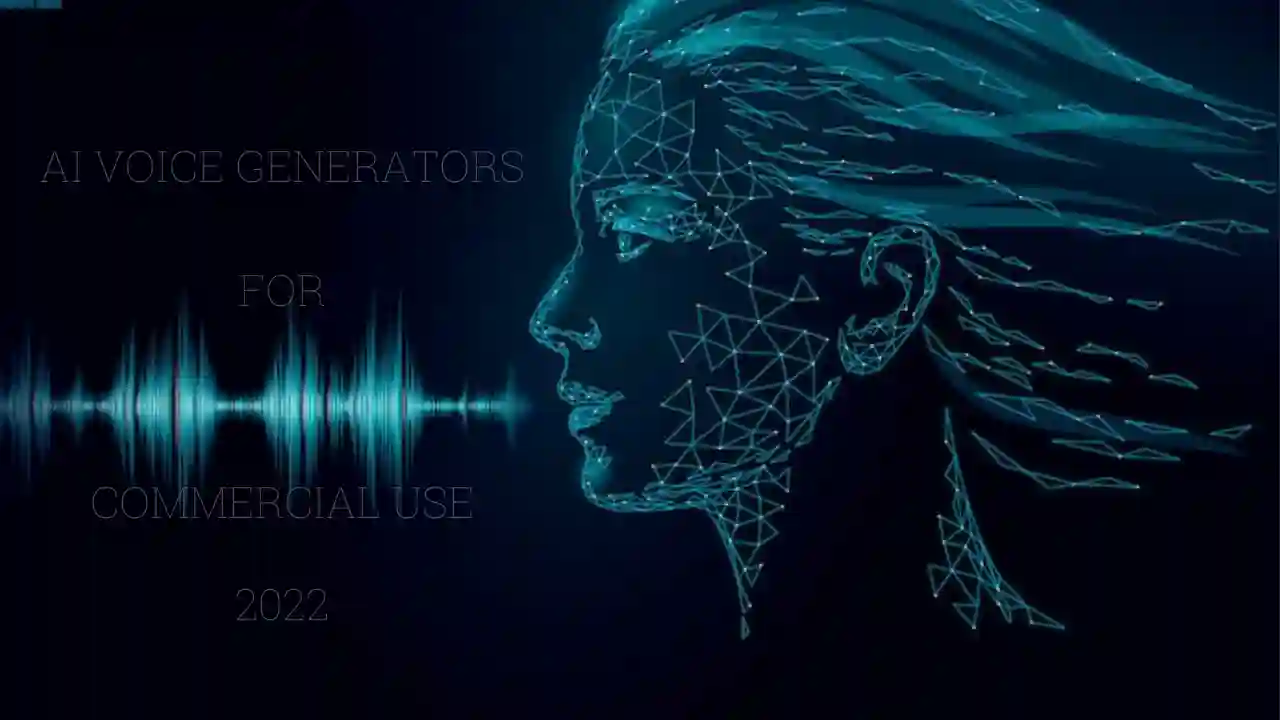
Here are more detailed steps on how to download and use Wombo AI on your phone:
For iPhone (iOS):
- Unlock your iPhone and open the App Store.
- Tap on the search icon at the bottom-right corner of the screen.
- Type "Wombo AI" in the search bar and tap on the search result to open the app's page.
- On the Wombo AI app page, tap on the "Get" button located next to the app's name.
- Authenticate the download using your Apple ID, Face ID, or Touch ID if prompted.
- Wait for the app to download and install on your iPhone. The app's icon will appear on your home screen once it's installed.
- Tap on the Wombo AI app icon to launch it.
- Grant the app access to your device's camera and microphone when prompted.
- Take a selfie or choose a photo from your gallery to use as the base image for the animation.
- Select a song or audio clip from the available options within the app.
- Wait for the app to process the image and generate the animated video.
- Once the video is ready, you can watch, save, and share it with others.
For Android:
- Unlock your Android phone and open the Google Play Store.
- Tap on the search bar at the top of the screen.
- Type "Wombo AI" in the search bar and tap on the search result to open the app's page.
- On the Wombo AI app page, tap on the "Install" button. You can also find it on their official website by searching “Wombo ai apk” on your browser.
- Review the permissions required by the app and tap "Accept" to proceed with the installation.
- Wait for the app to download and install on your Android device. You'll find the app's icon in your app drawer or on your home screen.
- Tap on the Wombo AI app icon to launch it.
- Grant the app access to your device's camera and microphone when prompted.
- Take a selfie or select a photo from your gallery to use for the animation.
- Choose a song or audio clip from the options available within the app.
- Wait for the app to process the image and generate the animated video. Once the video is ready, you can watch, save, and share it with others.
Remember to have a stable internet connection while downloading the app and processing the animated videos. The specific steps and user interface may vary slightly based on the device model and app version.
How to use Wombo AI on a PC

To use Wombo AI on your PC, you can follow these steps:
- Open your preferred web browser on your PC and go to the official Wombo AI website.
- On the website's homepage, you will see an option to upload a photo or use your webcam.
- Click on the appropriate button to select a photo from your computer or use your webcam to capture a new photo.
- Once the photo is uploaded or captured, the website will start processing the image.
- After the image processing is complete, you will be presented with a selection of songs or audio clips.
- Choose a song or audio clip from the available options by clicking on it.
- The website will then generate an animated video where the subject in the photo appears to lip-sync to the selected song.
- Once the video is ready, you can watch it on the website and download it to your PC if desired.
- You can also share the video on social media platforms directly from the website.
Please note that using Wombo AI on a PC is done through the web version of the application, and it requires a stable internet connection.
In conclusion, Wombo AI has gained immense popularity for its ability to transform static images into entertaining and amusing animated videos. By leveraging AI-powered lip-syncing technology, Wombo AI has created a unique platform that combines humor, creativity, and technological innovation. Whether it's creating funny memes, sharing viral videos, or simply adding a touch of entertainment to everyday life, Wombo AI has captivated users with its ability to bring photos to life.
As advancements in AI continue to shape our digital experiences, Wombo AI represents a fascinating example of how technology can merge with entertainment to provide moments of joy, laughter, and creativity. With its user-friendly interface and wide range of song choices, Wombo AI offers a fun and engaging experience for individuals of all ages.
As the world becomes increasingly connected and reliant on digital platforms, Wombo AI stands as a testament to the power of AI to transform our visual experiences and make everyday moments a little more extraordinary.
